Table of content
CodePad
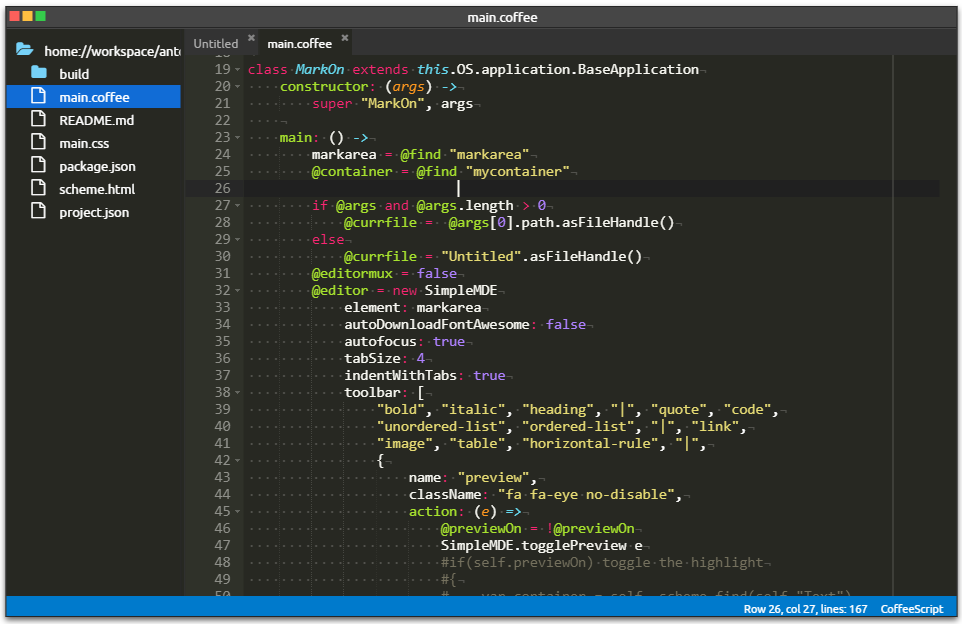
CodePad is a simple yet powerful text editor based on the well-known ACE editor. It has all the features provided by the ACE editor such as:
- Syntax highlighting for over 110 languages (TextMate/Sublime Text.tmlanguage files can be imported)
- Over 20 themes (TextMate/Sublime Text .tmtheme files can be imported)
- Automatic indent and outdent
- Handles huge documents (four million lines seems to be the limit!)
- Fully customizable key bindings including vim and Emacs modes
- Search and replace with regular expressions
- Highlight matching parentheses
- Toggle between soft tabs and real tabs
- Displays hidden characters
- Drag and drop text using the mouse
- Line wrapping
- Code folding
- Multiple cursors and selections
- Live syntax checker (currently JavaScript/CoffeeScript/CSS/XQuery)
- Cut, copy, and paste functionality
Beside this, CodePad also adds some AntOS specific features:
- Integration of AntOSDK that allows to develop, test, debug and package AntOS application right from the web browser.
- The editor is extensible via CodePad extensions. These extensions can be developed and package using CodePad itself.
All of these additional features are accessible via the CodePad Command Palette (inspired from VS Code Command Palette).
The next chapter shows how to use CodePad and AntOSDK to develop an AntOS application.
Comments
The comment editor supports Markdown syntax. Your email is necessary to notify you of further updates on the discussion. It will be hidden from the public.